
Competition has been growing in the autonomous mower market and one interesting new company making a sharp-looking and impressively functional robot mower is Mammotion. Setting itself apart from much of the competition, the Luba AWD ditches the hassle of installing a perimeter wire thanks to a slick iPhone setup and GPS+RTK guidance. It also boasts the ability to mow straight lines, handle up to 1.25 acres, and can descend and climb up to 75% slopes.
Six years ago, I tested out the Husqvarna Automower, one of the most popular robot mowers on the market. It was and the current models are still very impressive but one of the main downsides is needing to install perimeter wire (guide wire) to tell the machine its mowing boundaries.
Jeff Lattimer, founder, and CEO of Autmow which specializes in robotic mowing recently reached out to tell me about the new Mammotion Luba and how impressed he’s been with it. Since robot mowers are a totally new experience for many, Autmow makes it seamless to figure out the best robot mower for your property with expert consultation, installation, sales, and support for both residential and commercial customers.
After hearing a bit more about the Luba AWD from Jeff, I was excited to test it out.
Mammotion Luba AWD 5000 specs

- Mow up to 1.25 acres (5,000 square meters)
- IPX6 waterproof
- No perimeter (guide) wire needed thanks to GPS (GNSS) + RTK receiver
- Maps to cm-level accuracy thanks to 120-meter-radius RTK signal
- Obstacle avoidance (ultrasonic sensors and bump sensors)
- Multi-zone amangement
- Auto-recharging
- All-wheel-drive – handles up to 75% slopes
- Cutting width up to 15.75 inches (40 cm)
- Cutting height between 1.18-2.8-inches (30-70mm)
- Mows straight lines
- iPhone and Android setup and programming/control
- Price $2,799 (Luba AWD 3000 and 1000 available for $2,399 and $1,899)
I really enjoy Luba’s unique and slick design, it reminds me of an F1 car mixed with a moon rover.
In use

Luba is straightforward to set up with the hardware which includes the charging and RTK reference station (shown above). And getting going with the Mammotion app is mostly smooth too.
After you connect your iPhone with Luba, the mower will run a self-check to make sure the whole system is set up and operating correctly. Now you’re ready to map your yard.

This is the neat part, instead of having to spend potentially hours on laying perimeter wire, you get digital joysticks on iPhone to drive Luba around your boundaries.
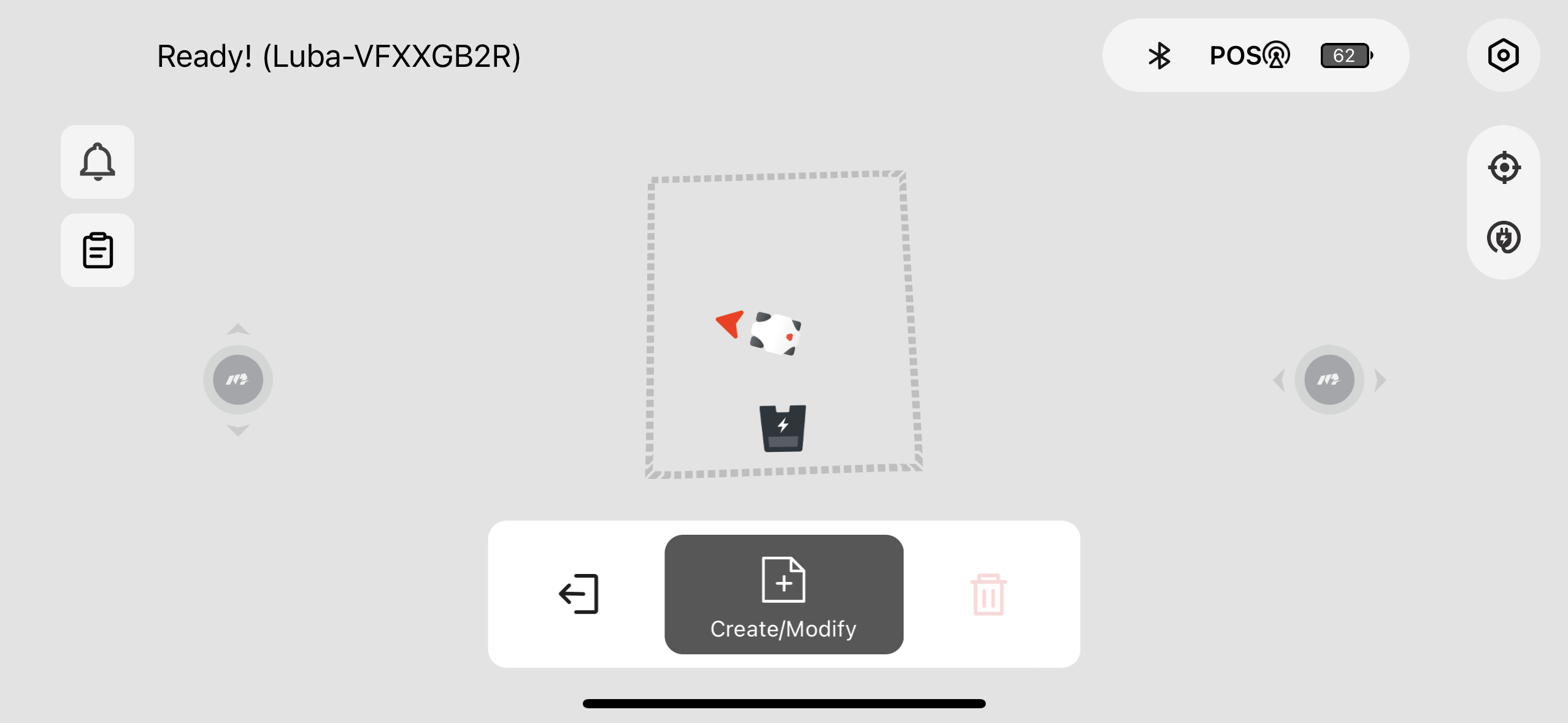
I did have a couple of moments where I got a Bluetooth error that delayed the remote Luba control, but that seems to have been fixed with a software update that landed during my few weeks with the robot mower.
One other slight issue, it felt a bit unclear with the app how to add/manage multiple zones, I had to tinker with it a bit before sorting it out. More on that below.
Nonetheless, in under 10 minutes, I had my yard mapped and Luba was ready to mow:
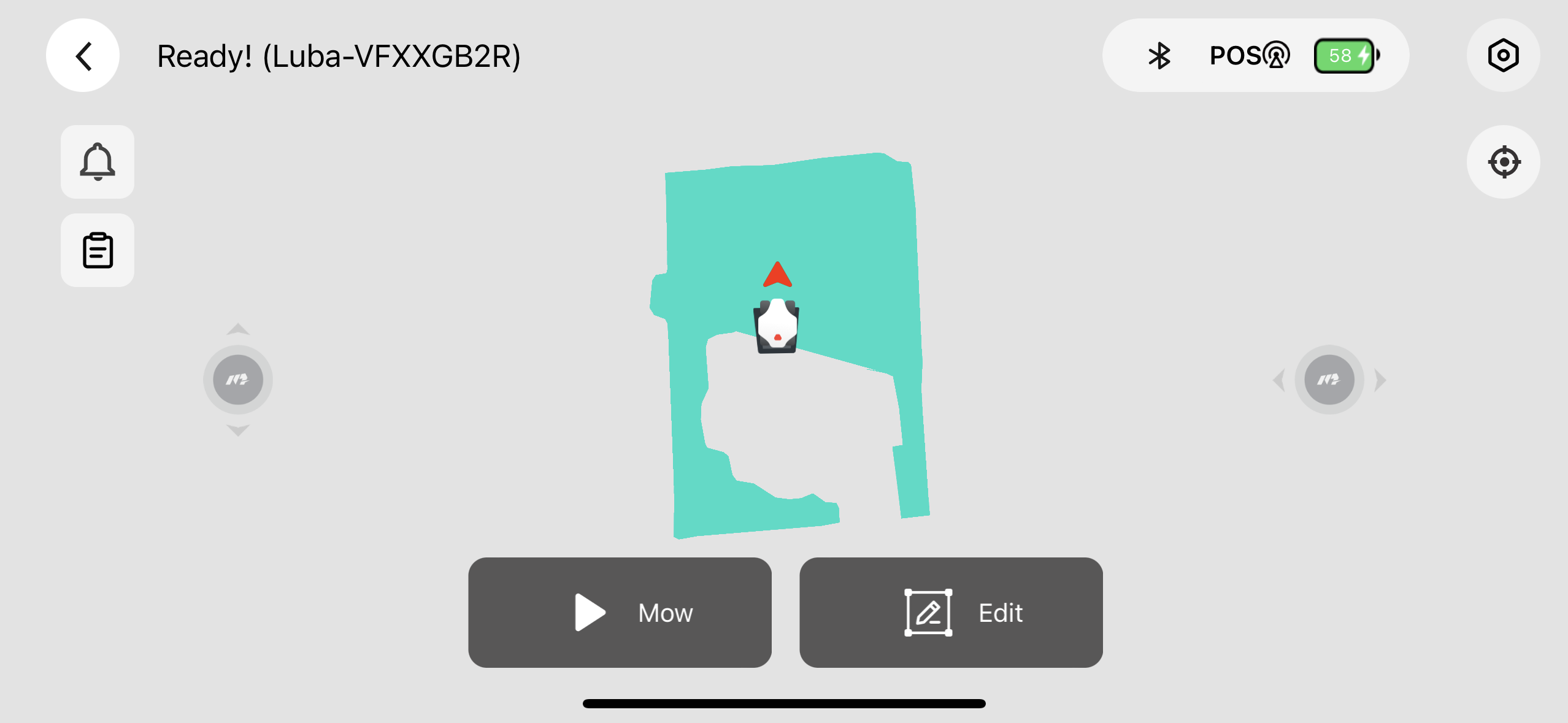
For more complex properties, you can add multiple zones and use what Mammotion calls “Channels” to connect different zones. I even set up Luba to do a bit of our neighbor’s backyard shortly after getting it going with ours (I just wish there was a more clear UI for adding additional zones and channels).
Next, you just tap “Mow” and you can manually start it, choose to set a schedule, as well as set your mowing specifics like cutting height, pattern, and more.
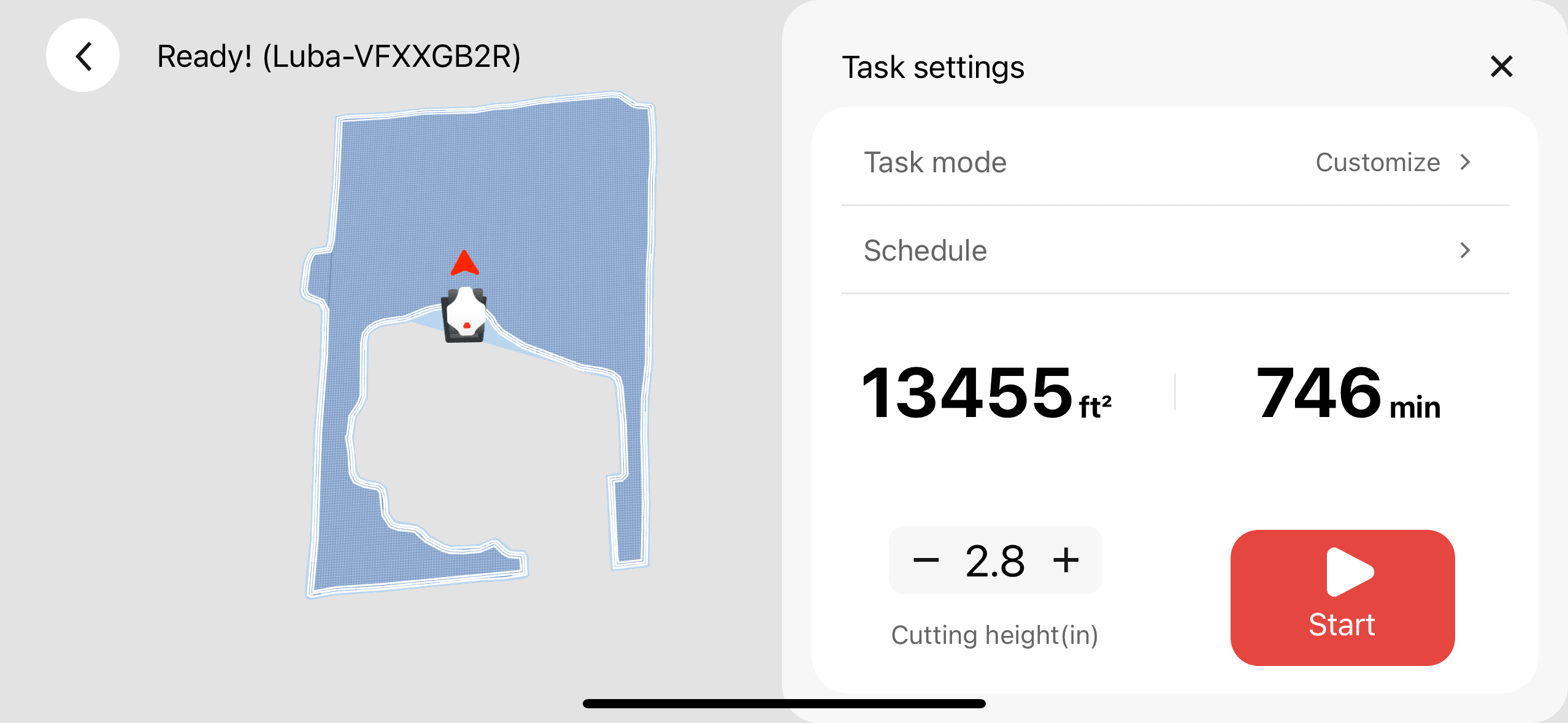
The customization options include cutting width, obstacle detection mode (off, 1, or 2), task speed, grid pattern, and more.
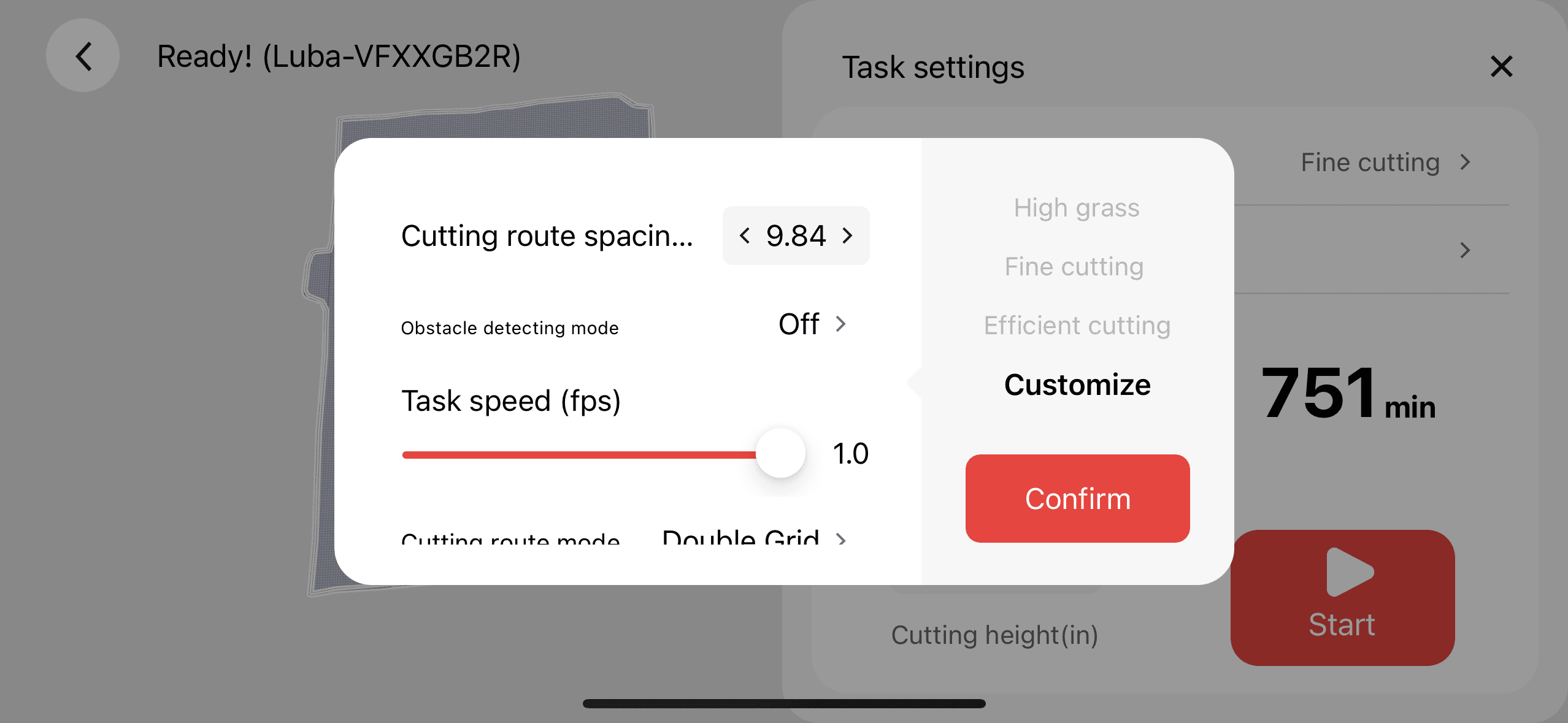
Once, up and running, I was quickly impressed with Luba’s precision. If you’re not familiar, many robot mowers use a random mowing pattern within the perimeter wire. The idea is usually to run them up to 5 days a week or so and you don’t notice the places it has mowed so much versus what it hasn’t.
But with Luba, you get beautiful, clean lines:
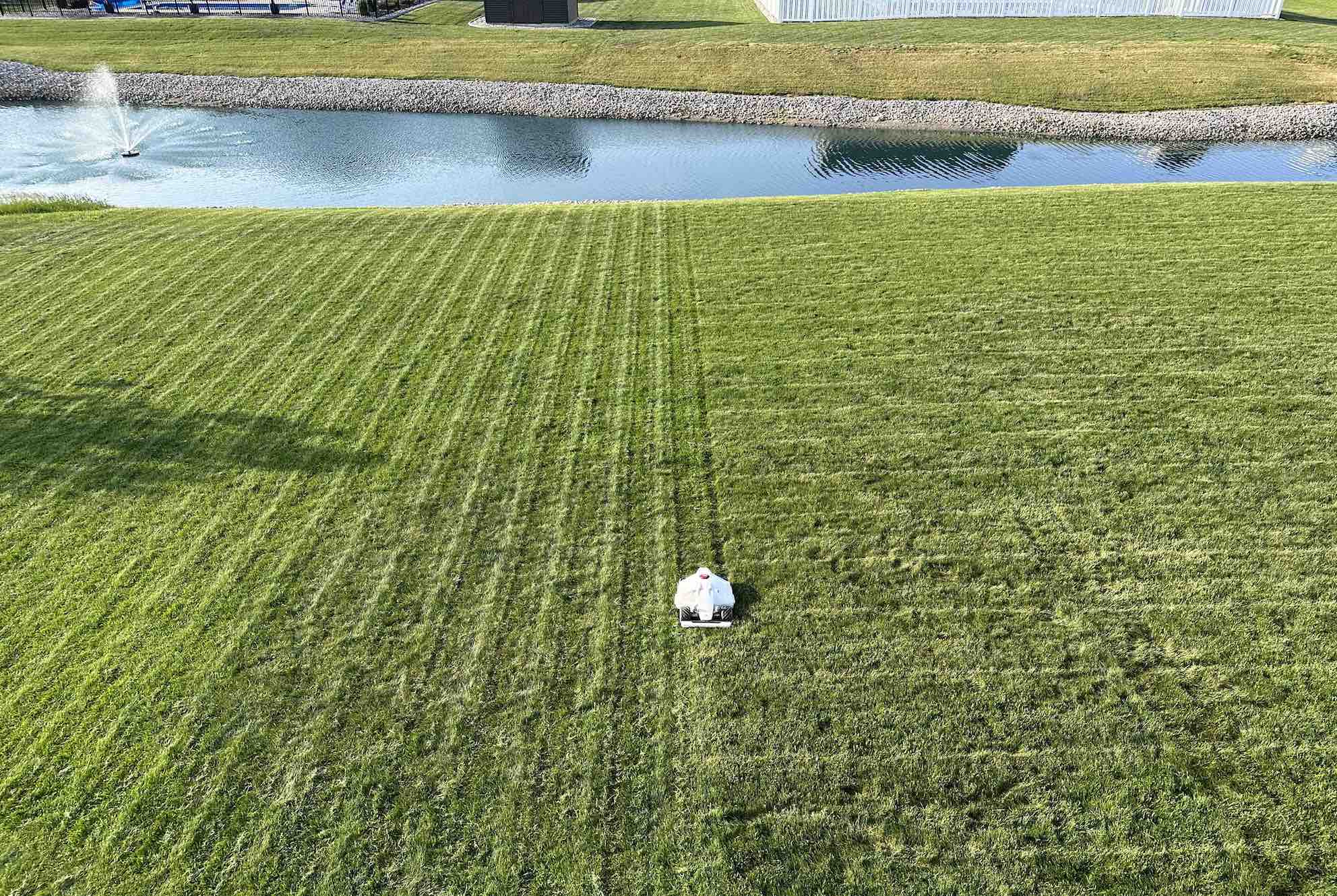
As you can sort of see above, we have a steeper area of lawn as it moves toward the pond. I was impressed by Luba’s AWD, it didn’t get stuck once even on some of the rougher terrain down there. Keep in mind you’ll probably need to weed-whack edging, in my experience Luba gets about 12 inches from the edges.
One tweak I made after the initial setup was creating a separate mowing zone around our playset that has lots of strange edges and obstacles. That’s nice as a separate zone so Luba doesn’t have to spend more time with all the obstacle avoidance before getting to the open areas of the lawn.
Overall I was impressed with the obstacle-avoidance system when used on level 2. When off or using level 1, it had trouble, particularly with our playset.
Constructive criticism
After a few weeks even though I saw impressive performance overall, I did experience some issues and thought of some constructive feedback.
- The Mammotion app could use some work: It’s not as intuitive as I’d hoped for things like adding multiple zones, saving/editing zones, and more
- Bluetooth bug I mentioned above seems to have been fixed with a software update, but with two software updates I’ve had to try twice each time to get them to install (on the bright side Mammotion is consistently putting out regular updates!)
- I also had an issue a couple of times where Luba would say it is disconnected from my WiFi, but will show as connected – I’ve then had to manually disconnect from my network, power-cycle Luba, and reconnect manually
- Doesn’t have an alarm feature/keypad like Husqvarna and many other robot mowers (uses a physical security key instead)
- Doesn’t have cellular connectivity so if it’s out of range of your WiFi, you won’t get the latest notifications, status, etc. (Luba does have a SIM slot, but the capability isn’t live for now)
- 2.8-inch max cutting height feels low – I usually like to mow at 3.5 or 4 inches – many robot mower competitors offer higher mowing height than 2.8 inches
One last thought, the white design looks really sharp, but it gets dirty fast. That might make some want to clean it often, if not, you’ll need to be ok with it being more of an off-white finish.

Mammotion Luba review wrap-up
Overall, I’ve found the Mammotion Luba AWD 5000 to deliver solid performance with unique and valuable features like perimeter wire-free operation, ability to mow straight lines, capable all-wheel-drive, reliable auto-charging, and more.
While I think there are a number of smaller issues with Luba, it seems like Mammotion can solve almost all of them with software updates like improving the UX of the app, turning on cellular support, offering a theft/tracking solution, and more.
If you’re considering Luba the one thing you’ll want to be sure about is that the max 2.8-inch cutting height is high enough for your needs/preference. If it’s not you’ll want to check out other options.
The Mammotion Luba AWD is available from Autmow, Amazon, and more. If you have any questions, feel free to share in the comments or reach out to Autmow, Jeff and his team are super knowledgeable and helpful 😁.

FTC: We use income earning auto affiliate links. More.

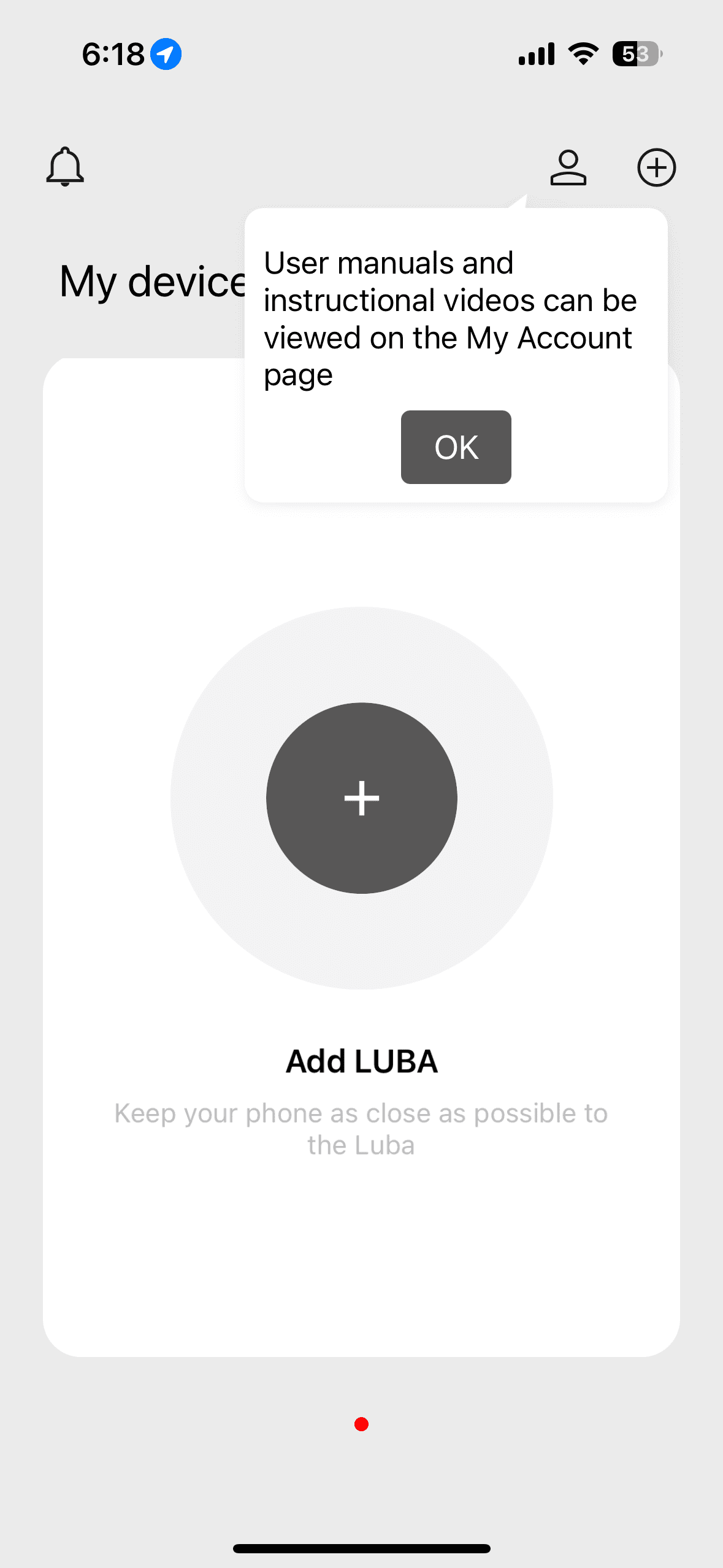
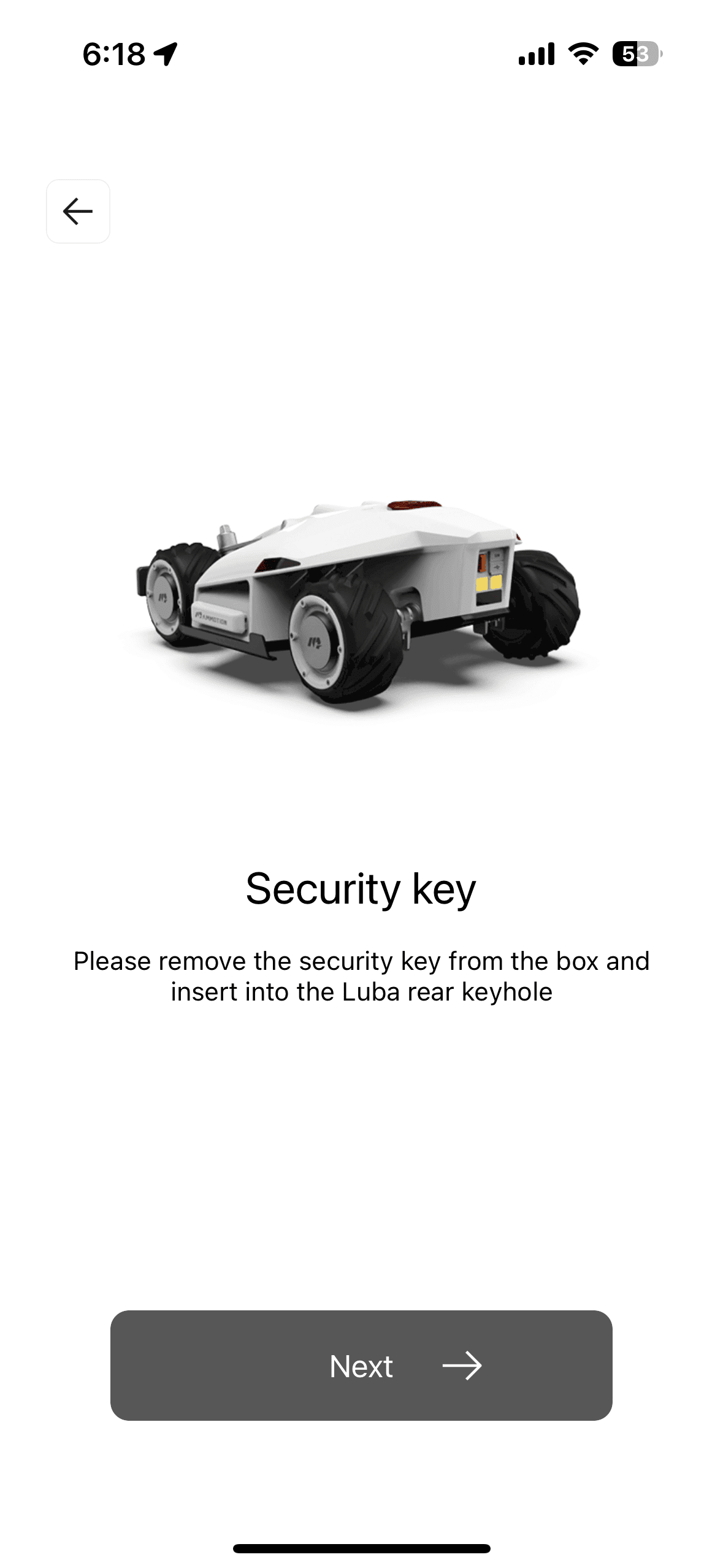
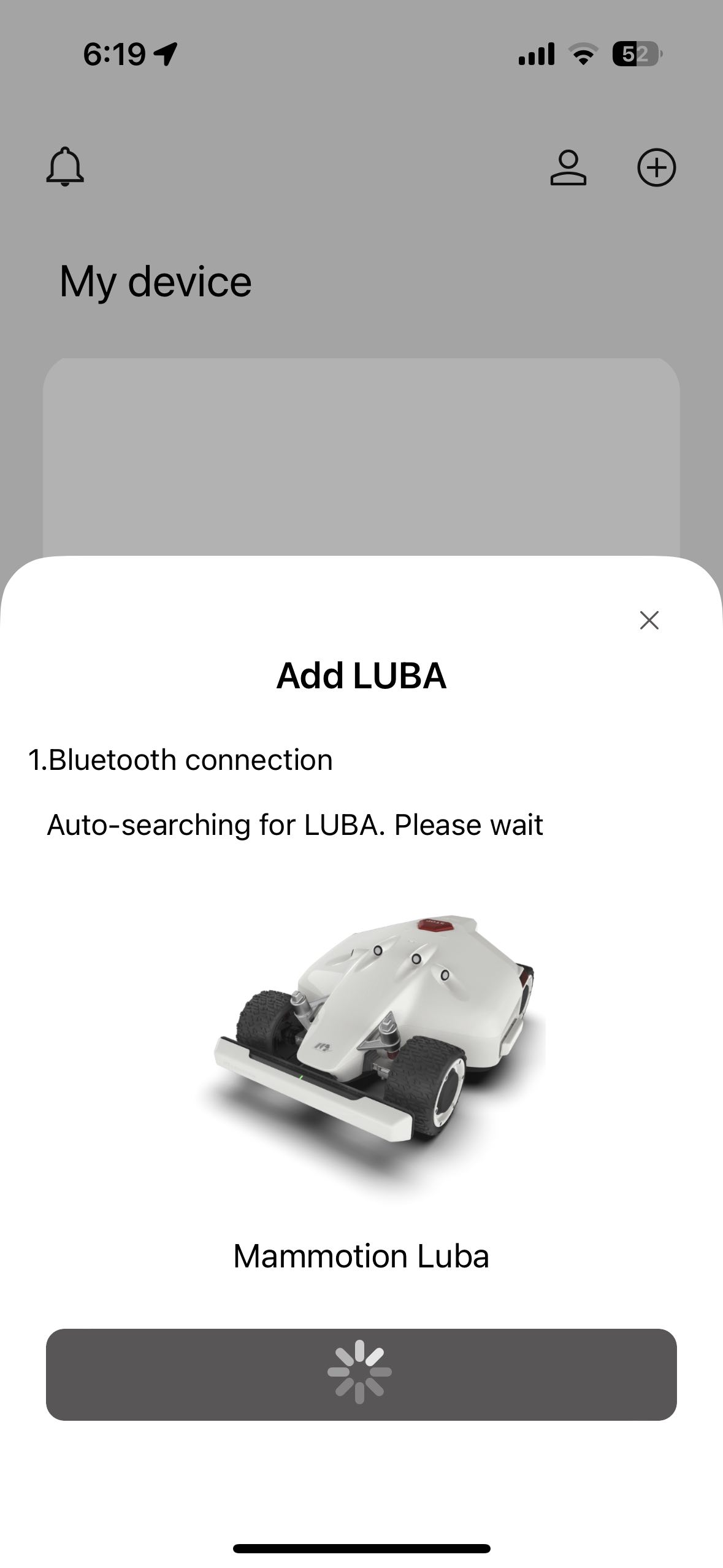




Comments