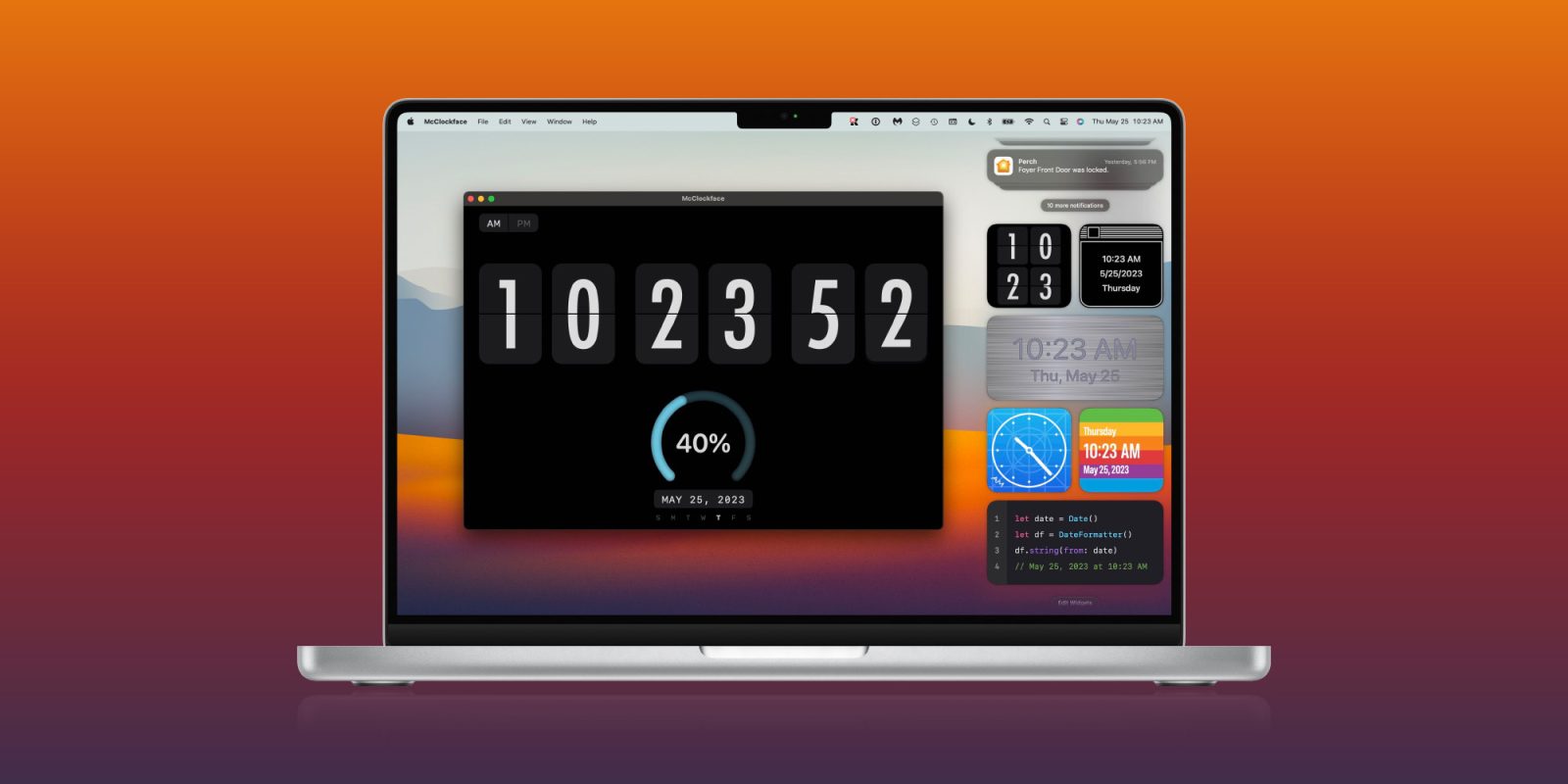
McClockface arrived back in 2021 as a sharp way to bring customizable clock widgets to iPhone. Recently the app arrived on Mac and I’ve been trying it out. The library of clock faces has grown to almost two dozen and along with all the detailed customization options for widgets, McClockface on Mac offers menu bar support. Follow along for a closer look at this lovely app.
McClockface was originally designed around the simple and beautiful retro flip clock aesthetic and has since expanded to feature 23 different clock faces. Whether you want to go simple and monochrome or get more detailed and colorful, there’s something for everyone – including clock faces paying homage to Apple design across time.
Indie developer David Steppenbeck recently launched the app for Mac and I’ve been really enjoying the variety, customization, and beautiful designs.
Hands-on with McClockface for Mac
The first time you launch McClockface for Mac, you’ll see the retro flip clock as the default design.
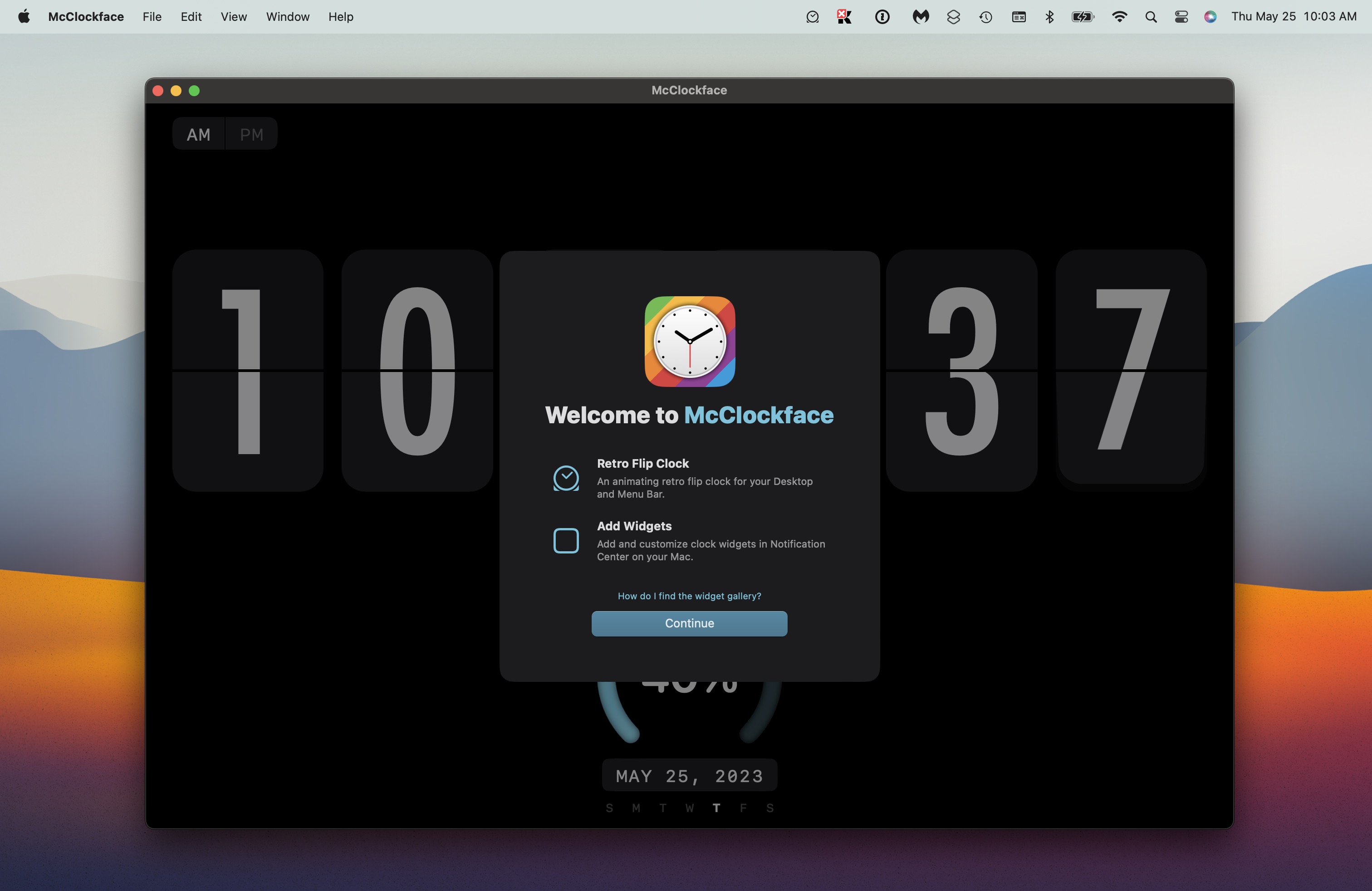
Click McClockface in the menu bar > Settings to customize the main clock in the app itself. You get lots of options to dial it in just how you’d like including colors, font, sounds, app icon design, what details appear, format, and more:
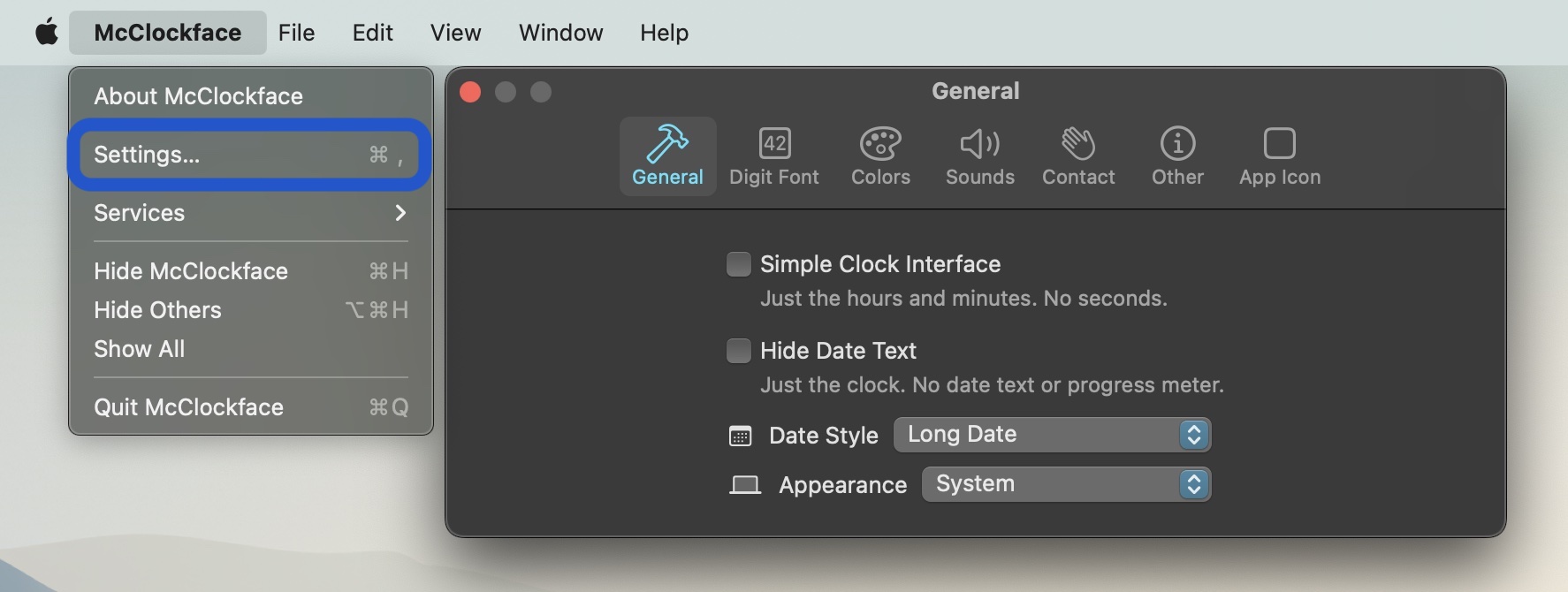
To have fun with the Mac widgets, click the date/time in the top right corner of your Mac and choose “Edit Widgets.”
You’ll see McClockface as an option:

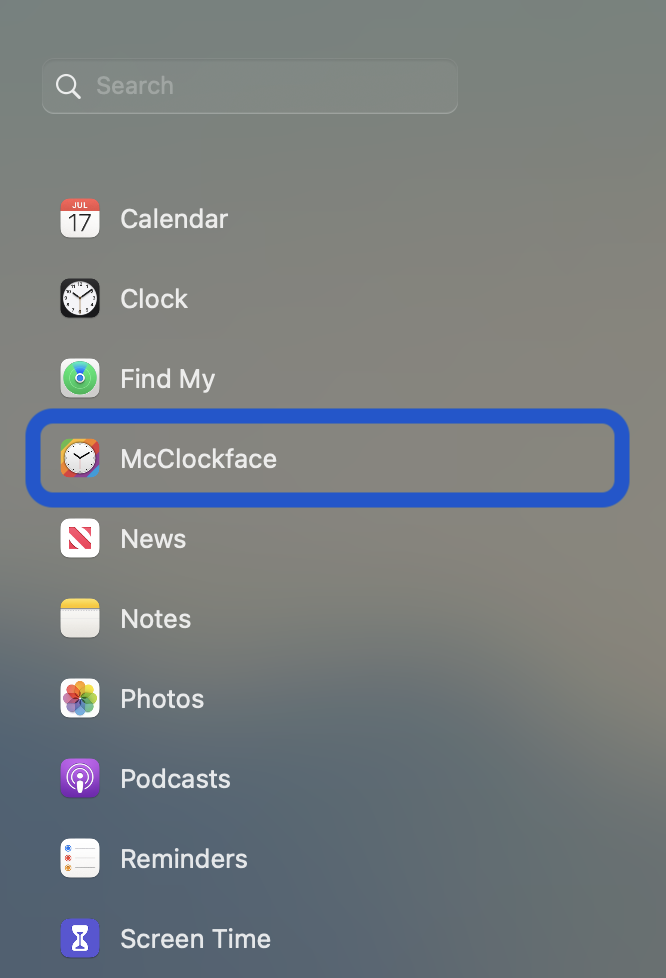
Now you can pick from the 23 great clock face widgets and customize them:

Here’s a look at six fun widgets on the right. Notably, David has included some really neat options that pay tribute to Apple’s rich design history:
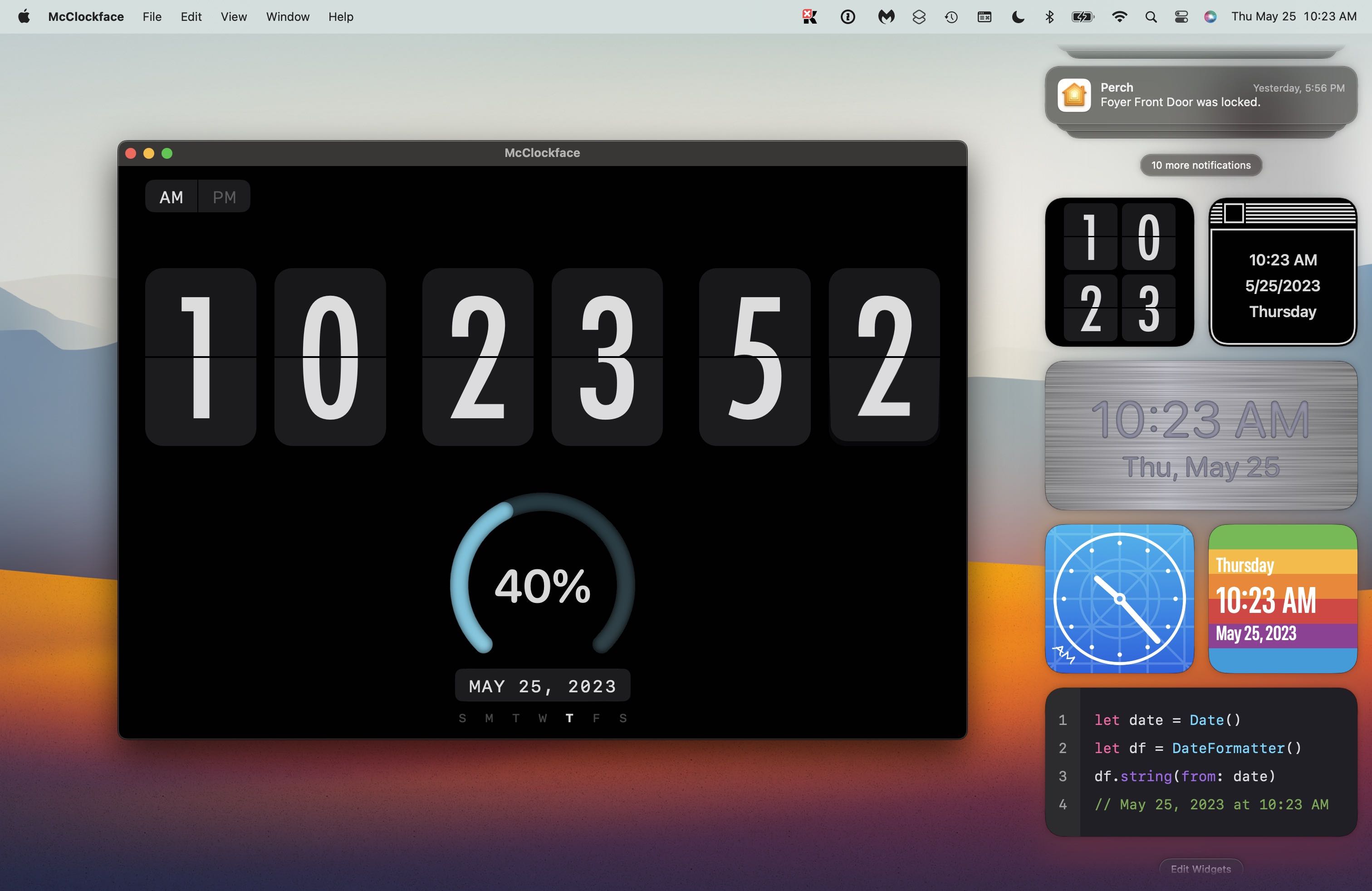
Here’s a close-up of how McClockface looks in Mac’s menu bar:

These are the 23 different widget designs available with McClockface:
∙ Oh, Clock
A widget based on the main app clock that provides the current time. Digit colors are customizable. Available in small, medium, and large widget sizes.
∙ Skeuotastic!
A simple and subtle 3D clock design that provides the current time. Available for the medium widget size.
∙ Simples
A vibrant and bold design that provides the current date and time. Available in small, medium, and large widget sizes.
∙ Analog Watch
A traditional watch design with 3D effects that displays the date and time. The tint color is customizable. Available in small and large widget sizes.
∙ Digital Watch
An old-school digital watch face that displays the date and time, just like back in the day. Colors are customizable. Available for the small widget size.
∙ Word Search
Find the current time on a grid of letters! The tint color is customizable. Available in small and large widget sizes.
∙ Very Twidgety
An infamous tweet design inspired by @jack. Available for the medium widget size.
∙ Metal
The date and time machined in polished metal. Available for the medium widget size.
∙ Solar Wave
The date and time with a hint of sunset. Available for the medium widget size.
∙ Why So Blue
Provides the current time sketched on a smooth blueprint schematic. Available in small and large widget sizes.
∙ Metro Map
Displays the current date and time in the form of a colorful city metro map. Available in medium and large widget sizes.
∙ Annual Progress
Shows the current date and the percentage of the year that has passed with a circular progress graphic. Progress line colors are customizable. Available in small, medium, and large widget sizes.
∙ Day Progress
This widget displays the current weekday and the percentage of the day that has passed. Progress line colors are customizable. Available for the small widget size.
∙ License To Thrill
Get the current date and time within a US-style license plate design. Available for the medium widget size.
∙ El Clásico
Display the current date and time the classic way on your home screen. Available for the medium widget size.
∙ Wow Such Futuristic
Shows the present weekday, date, and time on a retro digital clock timepiece. Digit colors and label tints are customizable. Available in small, medium, and large widget sizes.
∙ Not A Long Time Ago…
Provides the date and time as yellow space crawl text on a starry background. Available for the large widget size.
∙ Sign Bunny Meme
Yep, this little bunny has some important news for you — it’s the current date and time, of course! Available in small, medium, and large widget sizes.
∙ Six Colors
Displays the current date and time on a background that just screams 1984. Available in small, medium, and large widget sizes.
∙ Celebrate Pride
This widget clock shows the vibrant colors of the pride flag as a backdrop. Available for the medium widget size.
∙ Get Schwifty
Developers rejoice! It’s a mini coding playground for your home screen. Available in medium and large widget sizes.
∙ Terminal
Provides the current date and time, and other info, within a mini computer terminal. Available in medium and large widget sizes.
∙ Going Old School
Provides the current date, time, and weekday as a retro computer control panel with a modern twist. Available in small, medium, and large widget sizes.
Download McClockface
McClockface is available from the App Store for $5.99 which gets you the app on Mac, iPhone, and iPad.
If you’d like to give David an extra thanks for the wonderful app, you can send a tip with an optional in-app purchase 😁.
FTC: We use income earning auto affiliate links. More.




Comments